No products in the cart.
Your Cart
×
Manzar empowers users to create stunning layouts with features like Nuqta and Aerab-mover, enabling precise positioning. With different variants of Kasheeda for Nastaliq and the ability to track and kern every word, Manzar provides unparalleled flexibility. For the first time in three decades, Urdu typesetting witnesses a sea-change, benefiting graphic designers, layout artists, publishers, marketing professionals, advertisement agencies, television, and film industries.

Manzar works with all right-to-left languages. Manzar makes your Urdu, Arabic, Persian, Kashmiri, Pashto, Hazargi, Saraiki, Sindhi layouts look extremely attractive and elegant. It provides all the tools which enhances the text altogether. It has a unique feature of Nuqta and Aerab-mover which enables you to select the Nuqta and Aerab to reposition it. It also has different variants of Kasheeda for Nastaliq. It provides different shapes of one letter. One can extend the Kasheeda as per one’s wish. Its uniqueness also lies in the feature which allows users to track and kern every word, to be more precise, every ligature and re-position as one wishes.
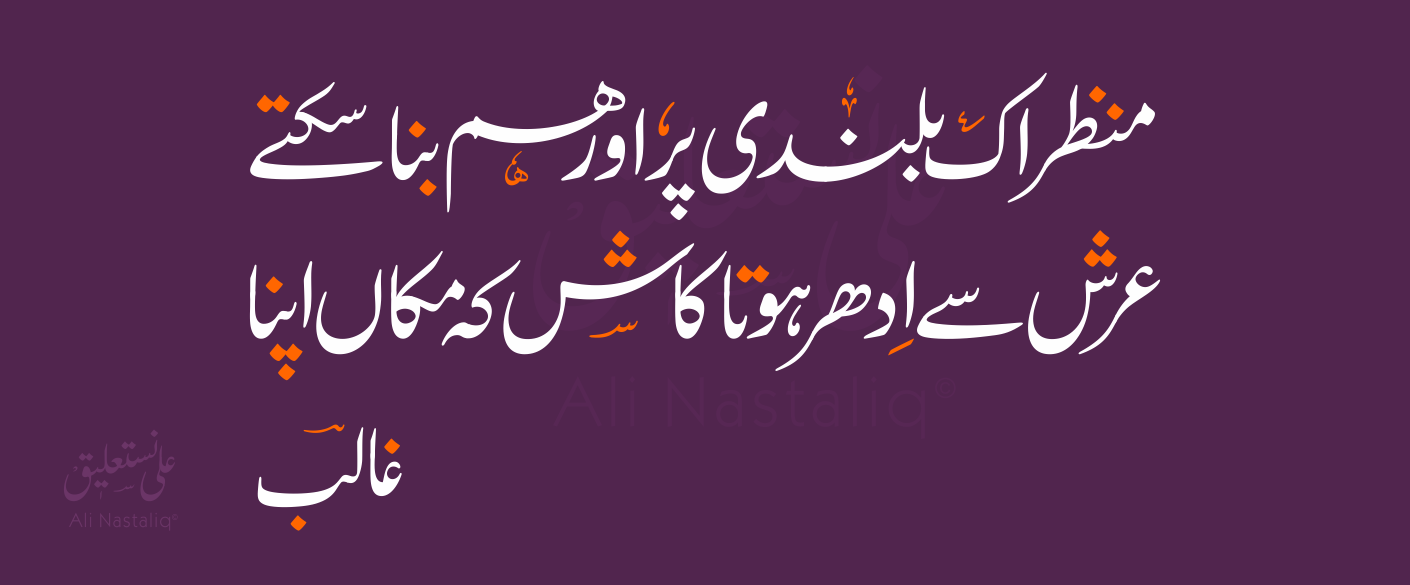
The Manzar Typesetting Tool stands out with its versatile features, providing users with unparalleled control and customization. Among its remarkable capabilities is the ability to select and reposition even the minutest elements, such as Nuqta and Aerab, allowing users to tailor their compositions with precision. The tool's selection panel takes this customization to the next level by breaking down selected words into individual components—Nuqta, Letter, Aerab. This unique approach empowers users to design each element according to their wishes, fostering creativity and personalization. In addition to this, the Manzar Typesetting Tool introduces various Kasheeda variants specifically tailored for Nastaliq, offering users a diverse range of stylistic choices to enhance their typography.
Tailor the placement of even the smallest elements like Nuqta and Aerab effortlessly to your preference using the intuitive controls offered by our tool.
Our advanced panel breaks down selected words into individual components like Nuqta, Letter, and Aerab, empowering users to design each element according to their preferences effortlessly.
Explore a range of Kasheeda options tailored for Nastaliq, providing versatile choices to enhance and refine the aesthetic appeal of your typography.
Users can meticulously track, kern, and reposition each word, ligature, and element, allowing precise customization for optimal typographic refinement and visual appeal.
A unique feature rarely found on Urdu platforms, encompassing over 2.5 lakh words for comprehensive and accurate spell-checking within the Manzar Typesetting Tool
Unlock myriad shapes from a single word in the Perso-Arabic script. Utilize the 'Manzar Shaping Words Panel' to discover numerous combinations for personalized and varied expressions
Enjoy seamless Urdu to Hindi and vice-versa, along with Roman Urdu to Urdu transliteration, using the captivating and user-friendly features of the Manzar Typesetting Tool.
Access a detailed, pre-made Quran glossary within the Manzar Typesetting Tool, ready for use, modification, and redesign to suit your specific requirements

Earlier, the composition and layout of Holy Quran in Indian subcontinent used to be a tough nut to crack; confronted numerous hiccups as there weren't state of the art technology during those days to compose the Quranic text. The entire Indo-Pak Quranic text is integrated in plugin; the users have options either to select the complete Quranic text from the ‘Quran Glossary’ panel or single Surah, multiple Aayat or even a single Aayat from the panel. Simply click on the ‘Quran Glossary’ on Manzar Typesetting Tool and select the desired Surah or Aayat.
Here, these are replaced by an additional feature called Kasheeda (Tatweel). Kasheeda implies character elongation and word-spacing variation. In classical Perso-Arabic calligraphy there used to be multiple ways to apply Kasheeda - most often used to decorate the text. On many occasions, elongated letter connection is provided a slight curve when stretched - making it appear calligraphically beautiful. One can’t use Kasheeda randomly, rather there are elaborate rules for using specific letters in specific positions. Today, most Perso-Arabic fonts have a Kasheeda in only one fixed length and one position on the keyboard. Longer Kasheeda are created by putting more Kasheeda behind each other.

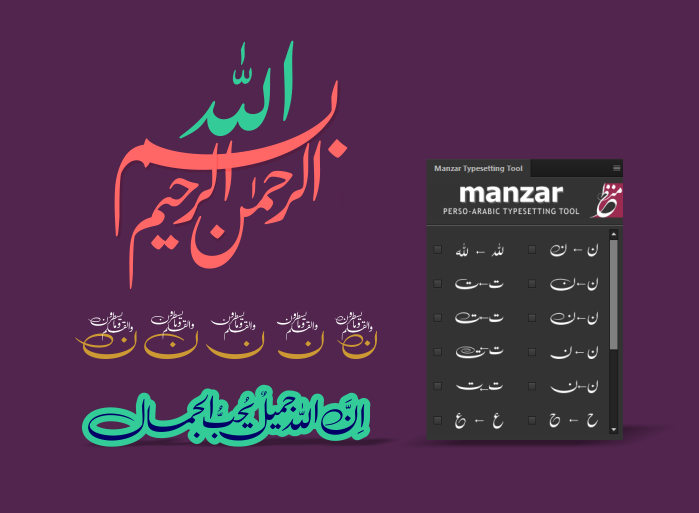
The ‘Text Carving’ tool is highly versatile and user-friendly. It is a decorative function of Manzar Perso-Arabic Typesetting Tool, that alters the shape of a particular character in the entire text box or alternatively this change is restricted to a selected word depending on the requirements of the user. There are twenty different calligraphic styles to beautify the text. If the user either needs a particular calligraphic style for a selected character or replicates this change in the entire text box, he is required to visit the ‘Text Carving’ section in ‘Manzar Typesetting’ Panel and select the desired style. Through this ‘Text Carving; function multiple characters can be simultaneously selected and styled into the desired shapes.
The ‘Position Adjuster’ is a prime feature of the Manzar Perso-Arabic Typesetting Tool. In Perso-Arabic script, the positioning of Word, Character, Nuqta and Aerab play vital roles as this gives meaning to the text. Besides this, it also provides an aura of aesthetic beauty and calligraphic excellence to the language. The ‘Position Adjuster’ function enables users to reposition selected Text, Nuqta and Aerab according to one’s requirement. The ‘Position Adjuster’ allows users to either click on arrow buttons in Manzar Panel or manipulate through the keyboard via shortcut keys to bring about the desired changes. Thus, it intelligently manoeuvres spacing, kerning and generates calligraphic look. The ‘Position Adjuster’ empowers users to shift the positions of either single character or the entire word with or without Nuqta and Aerab in the desired directions, i.e., up-down and left-right.
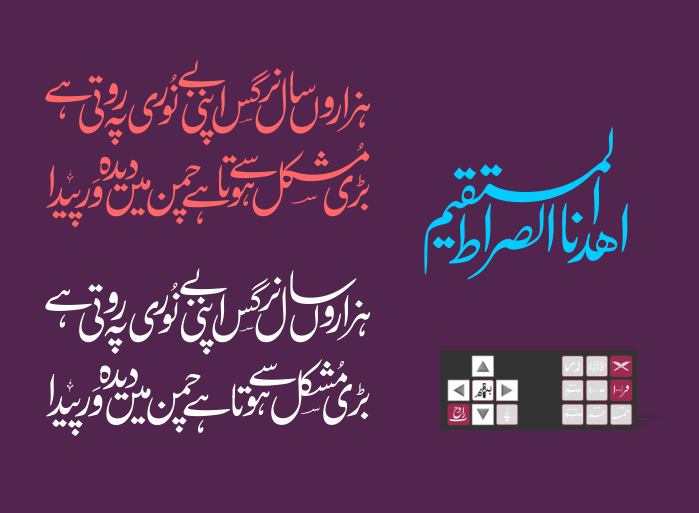

Earlier, in Adobe InDesign, it was very difficult to select any particular Character, Nuqta or Aerab in Nastaliq or Quranic text; the ‘Selection Assistance’ in Manzar Perso-Arabic Typesetting Tool has removed this glitch. The ‘Selection Assistance’ helps to select a Character, Nuqta or Aerab from the text. Post selection, the users can reposition selected ones via ‘Position Adjuster’. If the user wants to select a particular Character, Nuqta or Aerab, one is required to highlight an entire word and then click on the ‘Adjust Nuqta and Aerab’ button or alternatively right click the mouse on highlighted word and select ‘Adjust Nuqta and Aerab’ function. Now the entire highlighted word will appear in the ‘Selection Assistance’ panel. Thereafter the user can select any particular character, Nuqta or Aerab in the panel via position adjuster for repositioning. If one wants to reposition a single character, he is required to enable the ‘Adjust Letter’ button on the Manzar Typesetting Tool panel. But if one wants to reposition Nuqta or Aerab he is required to enable the ‘Adjust Nuqta + Aerab’ button on the panel. After accomplishing this, the user may reposition via ‘Position Adjustor’ or alter color of the highlighted character, Nuqta or Aerab, thus making the text meaningful besides giving it a touch of calligraphic excellence.
Symbols in Perso-Arabic script play a major role and are mandatory in Quranic publications. There are certain symbols in Perso-Arabic languages which are needed quite-often in textual writings or to decorate the text. In Adobe InDesign the user has to browse through a huge Symbol set of OpenType fonts for just a few obscure symbols one often needs. This dissipates the user’s time and energy. Manzar Perso-Arabic Typesetting Tool has come out with a separate Symbol Panel which contains only those symbols which the users repeatedly require. In this panel there are plenty of symbols which are used on specific occasions. The peculiarity of this tool is that here the user gets symbols of that particular font on which he is working. The Manzar Symbol Panel has made it easy to identify and select the Quranic symbols. They are placed under different categories. If the user is doing pagination of the Holy Quran, these symbols are readily available in the Panel: Para Name: Sura Name: Ruku:

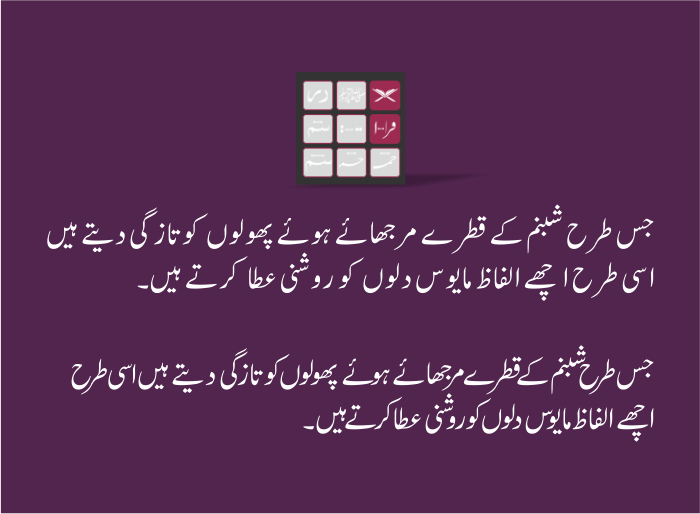
Manzar Typesetting Tool has an additional feature for Nastaliq lovers. This is a Spacing Tuner which has an inbuilt mechanism to readjust spaces between words and characters. This is accomplished by analysing every single individual stage and creating a clear and limited set of Nastaliq kerning rules (Manzar Kerning Technology).
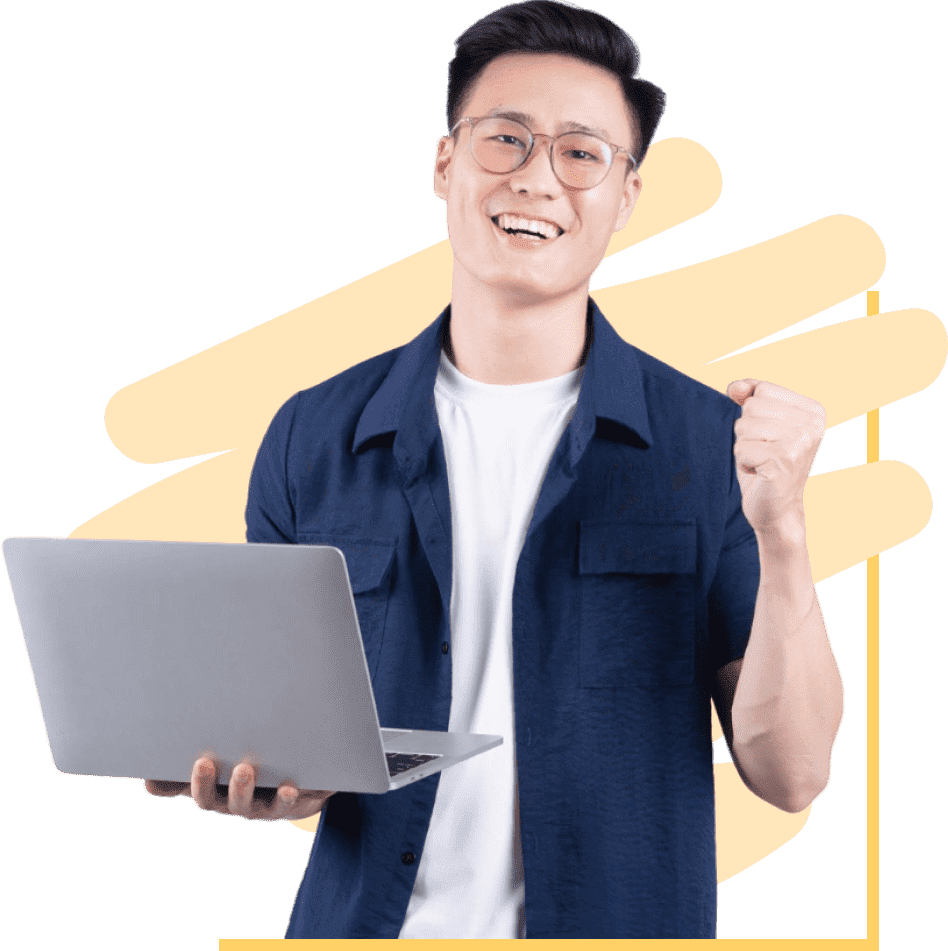
Learn from the experiences of our users who have realized significant cost savings on their Perso-Arabic Print and Publishing solutions with the Manzar Typesetting Tool for Adobe InDesign

Manzar's Typesetting Tool has streamlined our print workflows. The compatibility with Adobe InDesign is seamless, and the precision in handling Perso-Arabic text is exceptional. The cost savings we've witnessed have positively impacted our bottom line. An essential tool for anyone serious about efficient typesetting.
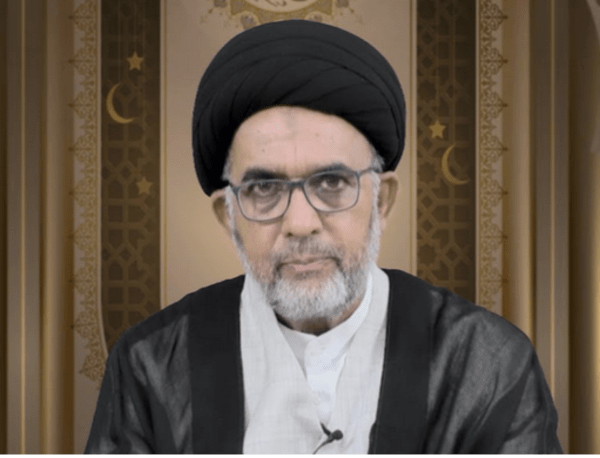
I've tried various typesetting tools, but Manzar stands out. It's user-friendly, and the support for Perso-Arabic scripts is unmatched. My team and I have experienced a significant decrease in project expenses without compromising on quality. Truly a valuable asset for Adobe InDesign users!

As a graphic designer working extensively with Arabic typography, Manzar has been a lifesaver. The Typesetting Tool for Adobe InDesign is intuitive, making complex layouts a breeze. The efficiency gains and reduced project costs have made it an indispensable part of my toolkit.

Manzar Typesetting Tool has been a game-changer for my publishing projects. It seamlessly integrates with Adobe InDesign, saving me time and effort. The precision in handling Perso-Arabic scripts is impressive, and the cost savings are noticeable. Highly recommended for anyone in print and publishing!
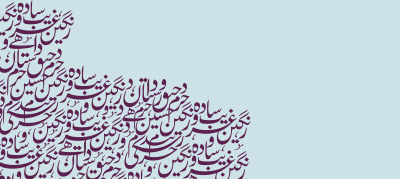

By clicking the button, you are consenting to our Terms & Conditions.


